Custom Fields
You can specify custom fields for various objects in RocketCRM. At the moment it is possible for Contacts, Customers, Opportunities, and Tickets.
To add a custom field, navigate to Settings > Custom Fields and click on the Add Custom Field button.
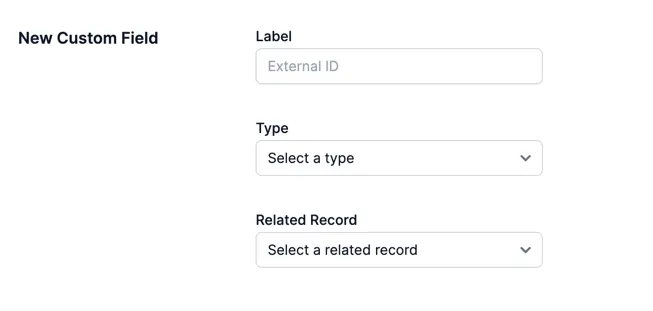
Label: This is the name of the field that will be displayedType: The type of the field. This can be a text field, a number, a date, a dropdown, or a checkboxRelated record: The object that this field will be related to
Fill in the required fields and click on the Save button.
After adding the custom field, you can see it in the object’s detail view.
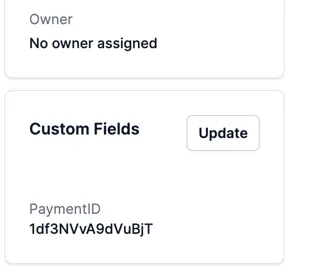
Editing a custom field
To edit a custom field, go to Settings > Custom Fields and click on the Edit button. Make the changes and click on the Save button.

