First Steps with RocketCRM
Once you’ve signed up for RocketCRM and confirmed your Email, you can sign in. After signing in, you can find the Dashboard with all of your relevant informatiom. To help you get started, we’ve created some sample data to give you an idea about RocketCRM.
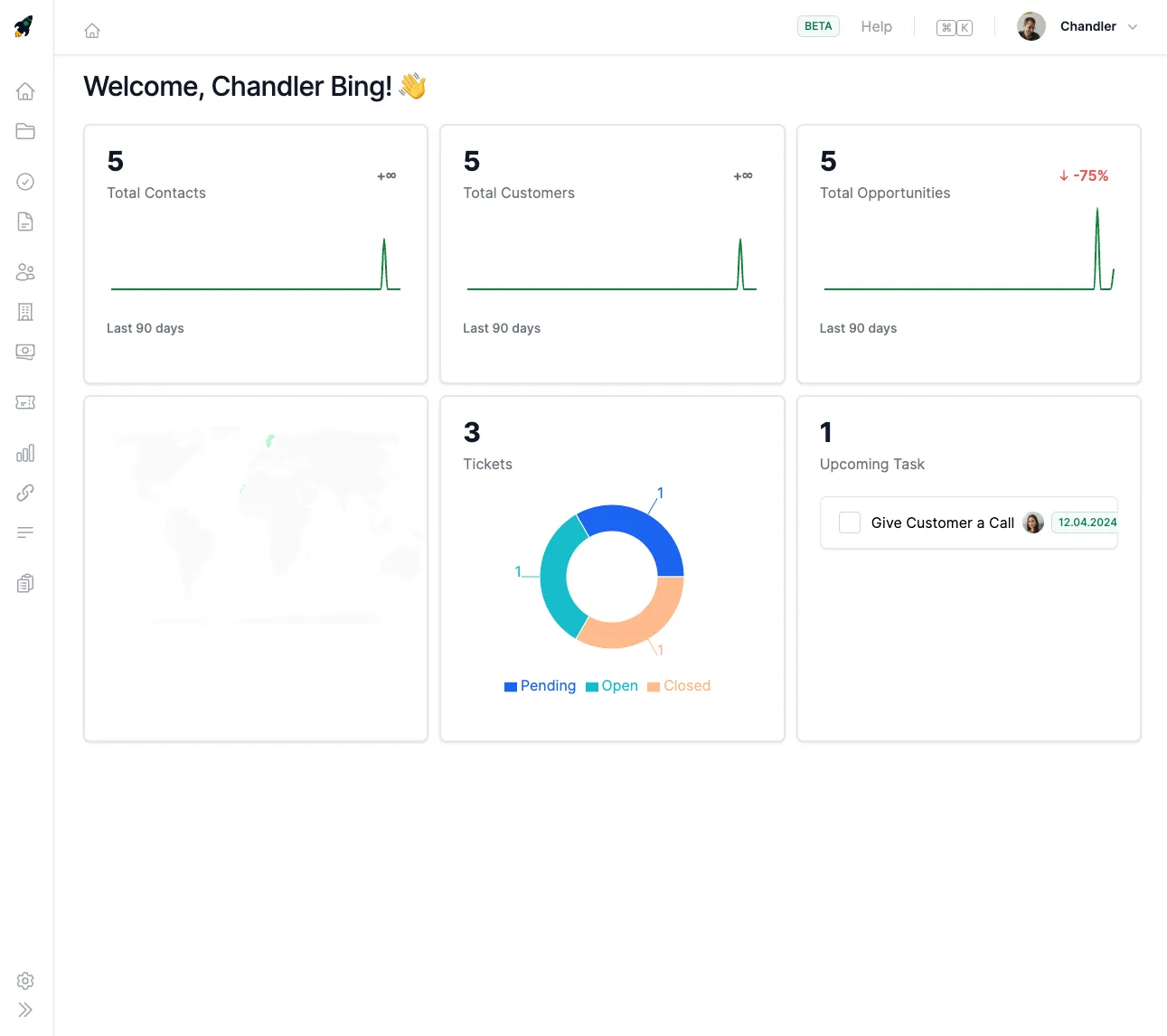
With the left navigation you can reach all the relevant pages:
-
General —
Home: This is your dashboard page —Files: Here you can find the uploaded files in one place -
Personal —
Tasks: Here you can see all the tasks in one place —Notes: The notes you take on customers, contacts, tickets,. etc, can be found here in one place -
Sales —
Contacts: All contacts —Customers: All customers —Opportunities: All opportunities -
Service —
Tickets: All tickets -
Marketing —
Analytics: Website Analytics —Links: Link-Shortening —Forms: Interactive Form Builder -
Lists: Lists for grouping of contacts -
Settings: All the other administrative pages like User Management, Imports, Billing, etc.

