Customers
Customers are the entities that you sell to. Usually they are companies, but they can also be individuals.
Creating a customer
To create a customer, go to the Customers section and click on the Create button. Fill in the required fields and click on the Save button.
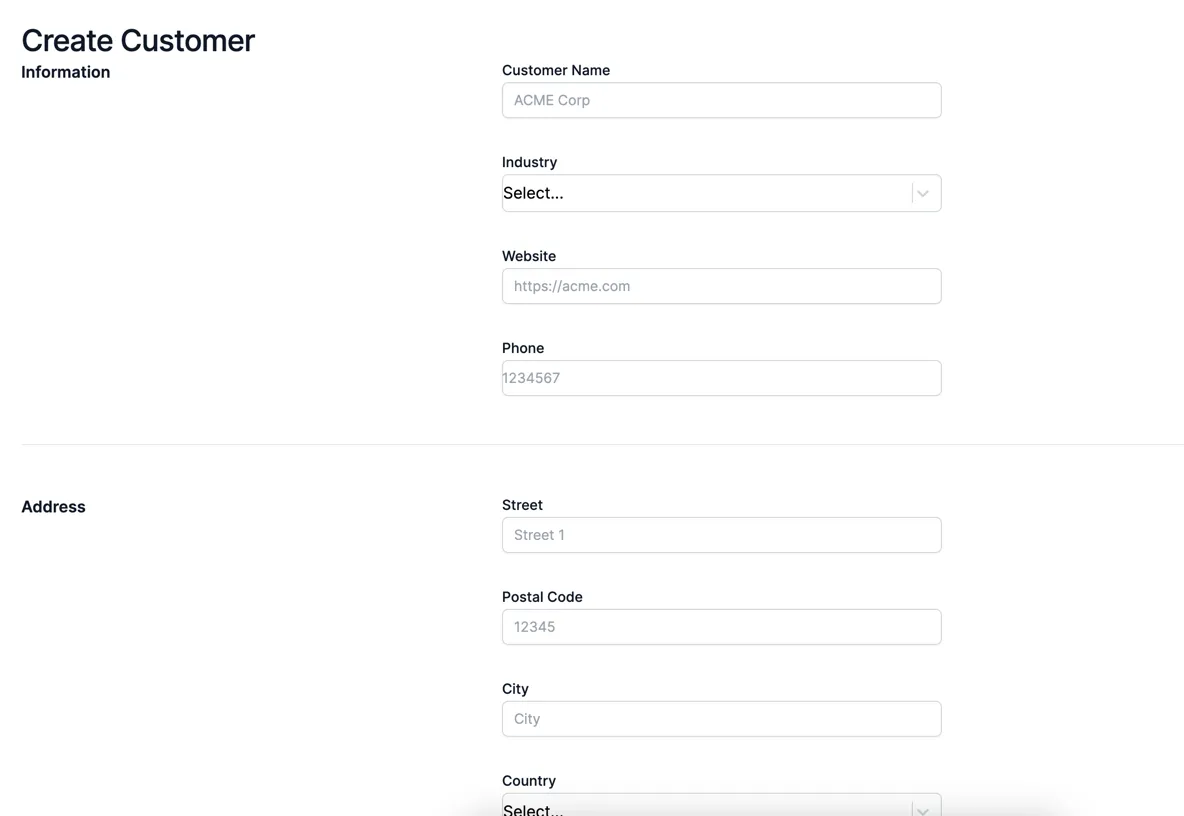
Editing a customer
To edit a customer, open the customer from the customer section and click on the Edit button. Make the changes and click on the Save button.
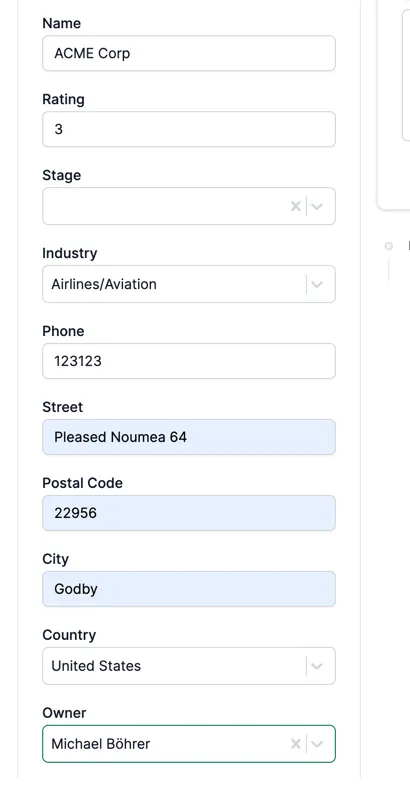
Deleting a customer
To delete a customer, open the customer from the customer section and click on Options > Delete.
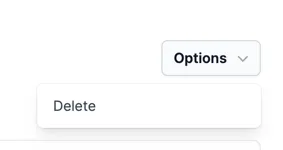
Importing customers
To import customers, follow this guide on importing: Importing data
Customer Fields
The following fields are available for customers:
- Name
- Rating
1 - 5 - Stage
Needs to be defined in settings - Industry
- Website
- Street
- City
- Postal Code
- Country
- Owner
- Custom fields
Needs to be defined in settings

