Import
You can import your existing records into RocketCRM. Currently, it is possible to import contacts, with they corresponding information, their assigned company as well as a lead status.
Importing sample data
When you click on the Import Sample Records button, you can import 5 sample contacts. After Clicking Check data, you will see the records in a preview table.
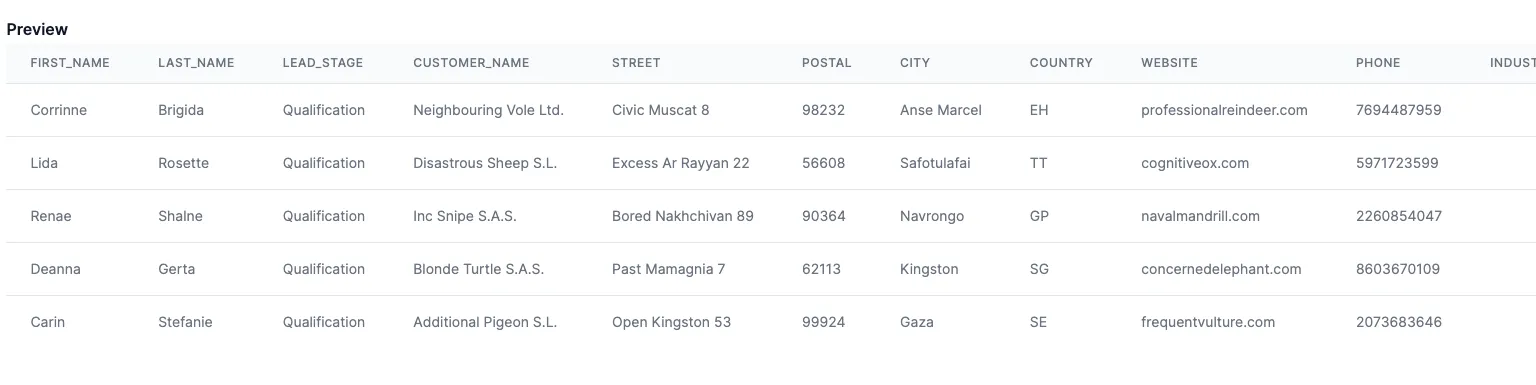
It is important that the data you paste in is in a CSV format with the following column headers:
first_namelast_namelead_stagecustomer_namestreet,postalcitycountrywebsitephoneDuring import, it is checked if the customer already exists. This is done by name, so please make sure that if you’re importing multiple contacts of one customer, that the spelling of the customer is identical. The same goes with Lead Stages. If those records cannot be matched, they will be created. If you do not use the same spelling, you will have duplicates.
After pasting, and checking the data, if everything is fine, you can create the import job by clicking Import data. Depending on the amount of records being imported, it might take a few minutes until the job is completed.

